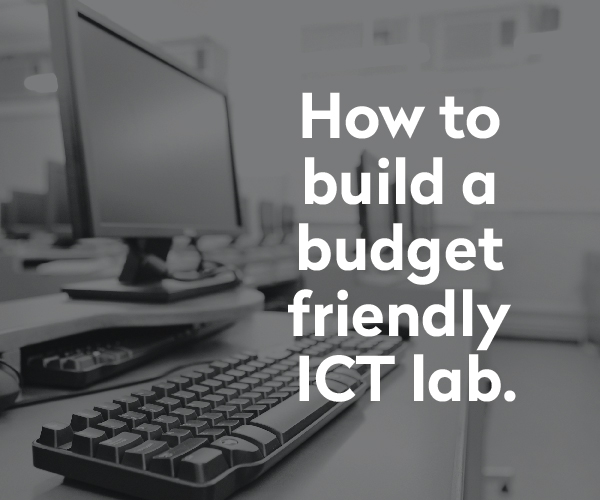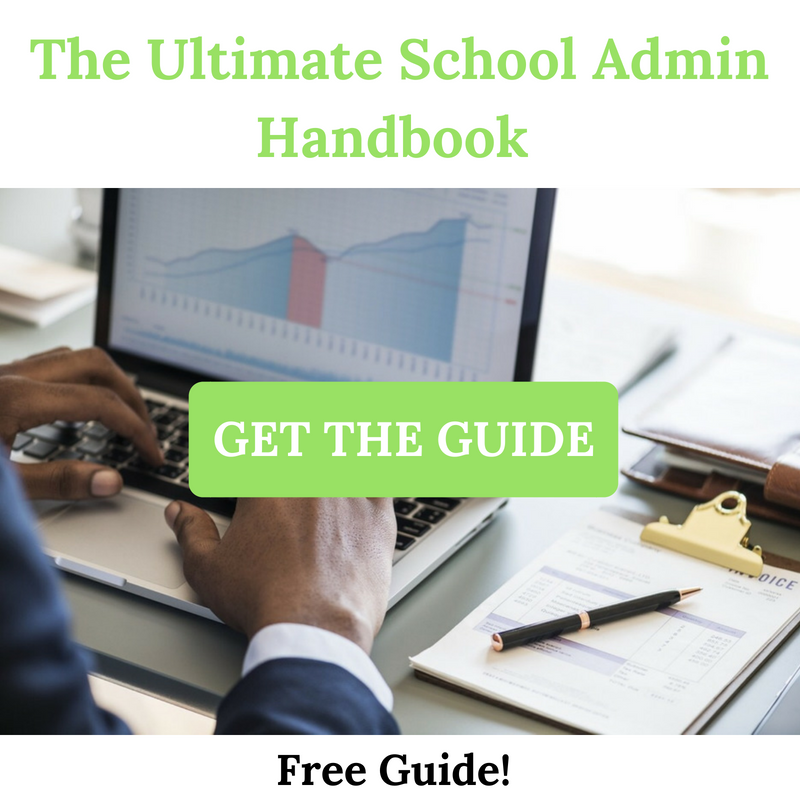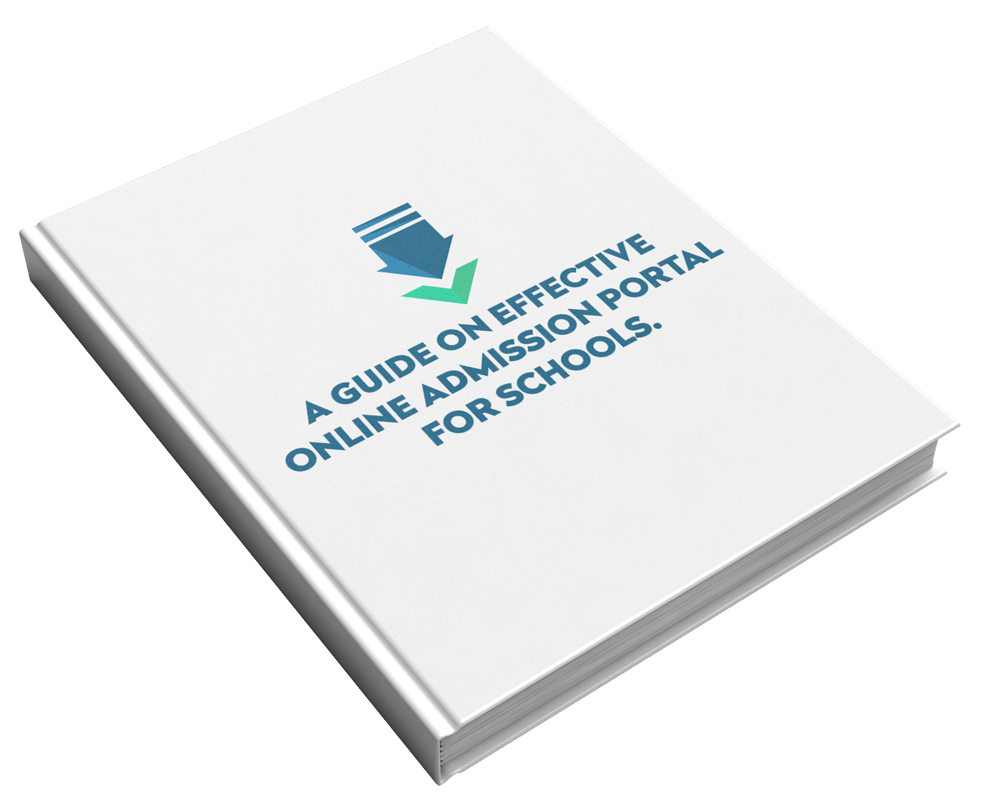When setting up a computer lab in school, you have to consider that the benefit of using emerging technology is not just because it’s the newest gadget on the market. Often, these new tools come with improved management capabilities, and can save schools and companies lots of money. Some of these technologies have blurred the lines of tasks computers can perform. But how do you build a modern ICT lab, bearing in mind the cost implication?
The emerging possibilities of products such as the Raspberry Pi, a fully functional credit card sized computer has allowed developing nations to take full advantage of computers and the enjoy the services they bring. These Small Form Factor (SFF) computers can have tremendous cost benefits to the consumers, which may increase the interaction ratio between students from a staggering 40,000:1 to 115: 1 in the next 5 years in sub Saharan Africa.
Improving your school’s technology doesn’t necessarily mean updating it with the newest tech and gadgets. Some schools just need to focus on working with what they have.
Setting Up a Computer Lab in School (On a Budget)
Transparency in Planning
Budgets must be transparent and clear to all individuals involved in the project. We recommend that the budget is created alongside others; the more eyes on the document, the greater the chance that errors will be caught early on. You can use Google Docs to share and work on the budget. A good budget will be easily understood by anyone reading it, so it’s important to make sure to use clear language and include all the major components, vendors, equipment and the naira amount broken down by categories.
Acquiring Hardware
For schools with limited budgets you should take unwanted or unused computers from other departments and use them as best you can for your new ICT Lab. You may also consider buying refurbished PCs, desktop components are cheaper individually so you can experiment with which configuration will meet your budget. Tweaking some elements of a computer lab might be all it really needs to bring it to life.
Reset old computers to factory settings
Before using old computers for your lab, you need to reset them to factory settings. This will improve their performance and erase all information that may have been left on them.
Network the computers together
Getting all of the computers on the same network allows you access information saved to the network on any linked computer. This is good in case your normal computer is taken or damaged. The network will also incorporate internet access to all of the computers.
Operating System
Our suggestion is to use Edubuntu (Ubuntu + teacher tools) because of its cost savings implication being open sourced. This means that the schools don’t need to pay for the licensing cost for the OS, since it is now basically free and comes with a suite of applications just for teachers.
School Management Software
There are vast options of School Administration Software in the market and the good news is most of them are cheap. They do however differ in their features, modules and technology. Our recommendation is you start with a little known product called SAFSMS. It’s possibly the most flexible ingenious product and it allows you to scale at your own pace. See pricing
Above all, the technology involved in setting up a computer Lab in school should have a small maintenance footprint so that upgrades can be easily carried out and worn out components may be locally sourced and replaced.