Generally, schools have to manage all the different aspects of time, be it allocation of teachers to the classes, announcing an important event or coming up with impromptu changes in time and venue, hence it’s paramount to have an efficient school timetable software.
Managing school timetable can be a very tedious and effort consuming task for your school staff considering that every class has a unique timetable, with specific subjects, subject teachers and sometimes conflicting venues.
The Solution
The Timetable Management System is the perfect replacement for your manual scheduling. It gives you highly flexible features for efficiently managing the schedules of students in a simple way.
With a school timetable software, you can now create your timetable seamlessly with an accurate lesson planner, which you can set in and out of class periods to reflect your schedule for the day. Your staff can stay Informed of the specific schedules on the timetable and will never miss out on important updates or last minute changes.
How Does it Work?
First, teachers must be mapped to subjects, that way, lessons will be created. if no teacher is mapped, that means no one is available to teach and therefore, no lessons to create. Get it? To begin,
- Set time: set timing for each period including break time. so for example, if a school has 10 lesson periods/day and two breaks, then the school has a total of 12 periods a day. The timing needs to be configured for every section of the school.
- Set duration: you then set the start and end times for each period.
- Set activity preferences: next is to manage activities. Activities could be breaks, sports or any other school activity. the priority, no of times and description are also set. The priority is the period when you want the activity to appear. Activities should be fixed as they are normally fixed at a certain place on the timetable.
- Set venues: you can set lesson venues for each classes carefully to prevent clashes. More venues can even be set for a lesson when required. Venues for all classes can be created at once. Other venues can also be created.
- Lessons are also configured for the number of times they should be held in a week, their priorities and lessons can also be fixed.
- And finally select School section and generate your timetable. You can easily view and manage all the features of the Timetable.
your timetable is ready! And in only a few steps too..
Why You Should Come on Board
- Ease your workload: there is no need for staff to spend time figuring out scheduling, sorting subjects and venues, our solution stores all your data and allows for easy changes
- Error-free: our solution automatically checks for duplicate and invalid entries, helping reduce human-error
- General multiple timetables: you can create multiple timetables for different sections and departments at ease. Our system currently creates a single timetable for each of the section. If you want to create a new timetable, it deletes the previous one
- User friendly: our solution is straightforward and easy for you to navigate.
- Our Time Table Management System is just one of the features that helps simplify your work. Leaving more time to focus on students, thereby increasing your school’s efficiency.
Generate and organize your school’s schedule with SAFSMS Timetable today and your teachers will be grateful tomorrow.
Download the full user guide now to start using SAFSMS Timetable.





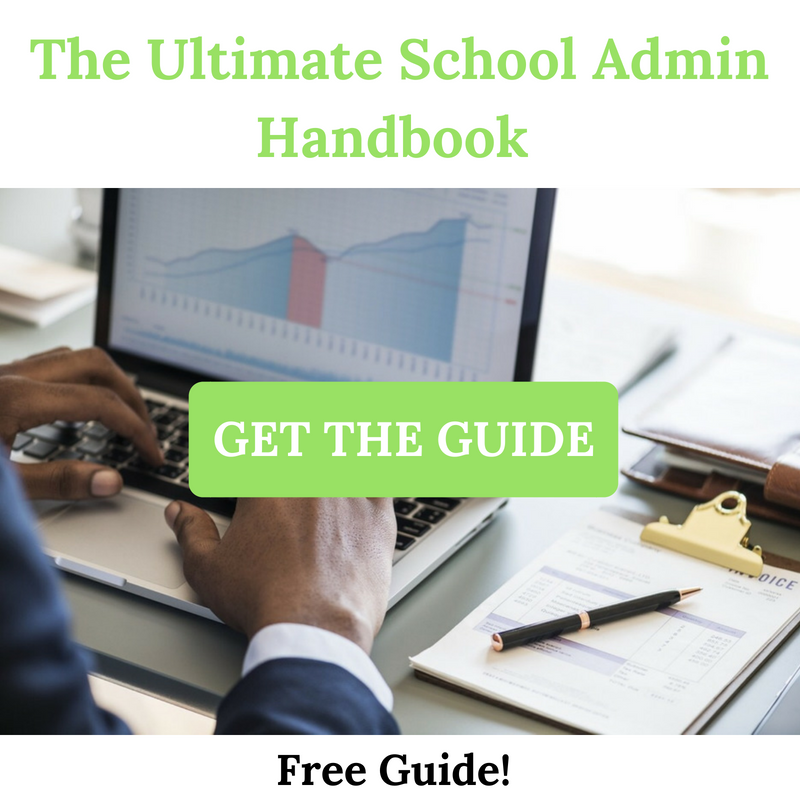
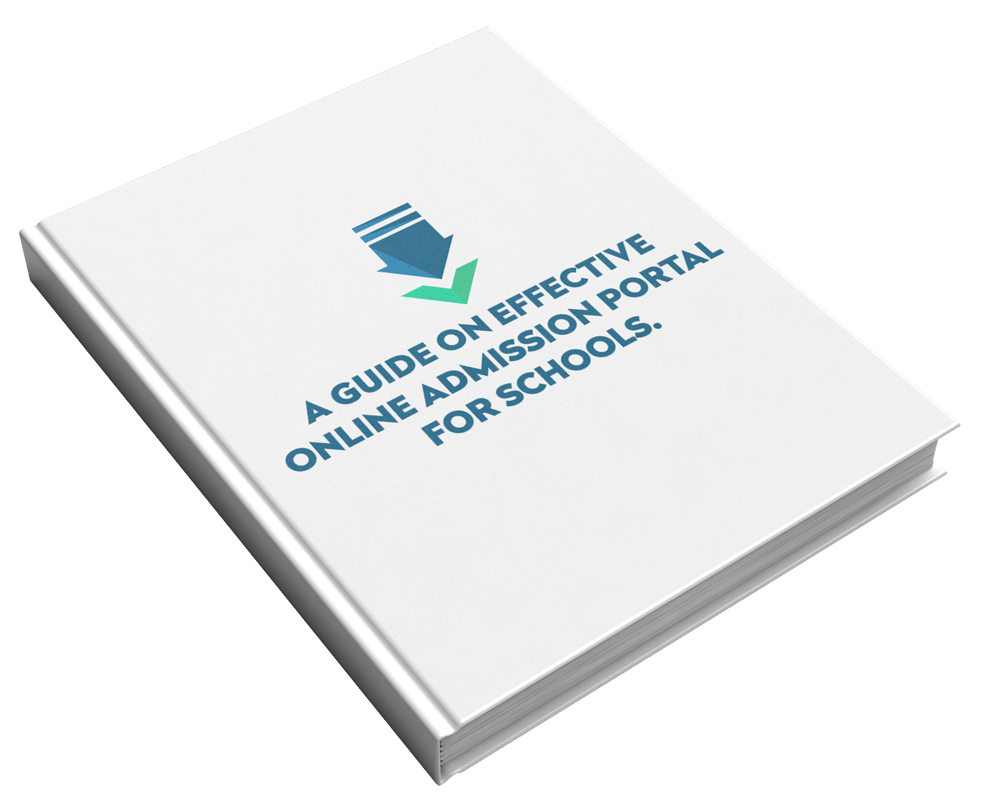


I love this ever in our country. God bless the initiatives.
Thanks this is a good initiator you are weldon