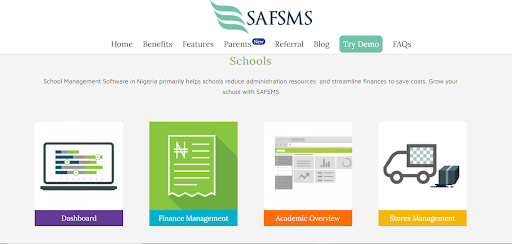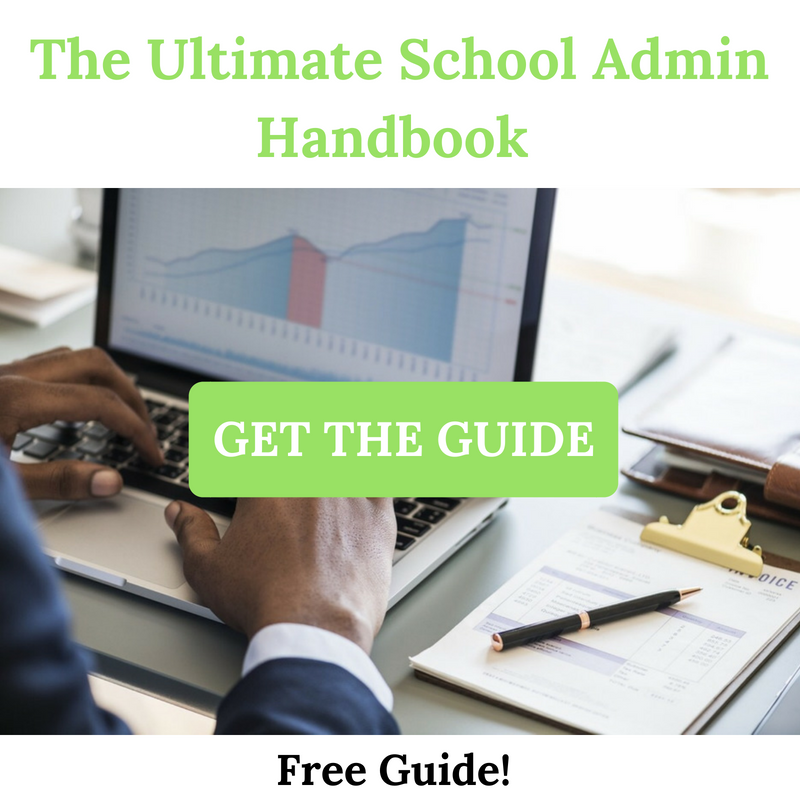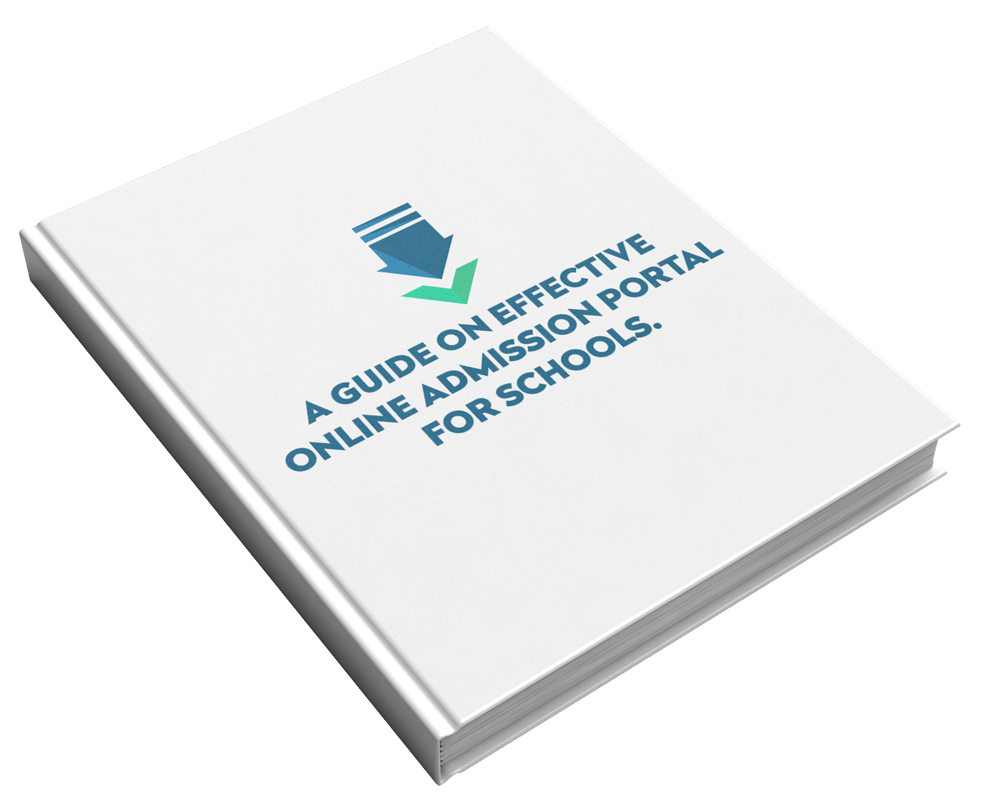The new SAFSMS update allows you to customize your SAFSMS application and change the entire look to suit your preferences. Finally, you can get more personal with SAFSMS.
Here’s what you can do:
- Select a new theme or color by simply going to the settings page and choosing from the numerous options. Once you hit save, all your changes will reflect on the SAFSMS application.
- Update important information & details as often as you like
- Change your school logo, and cover photo as often as you like.
Check it out now, and tell us what you think!
Not using SAFSMS yet? What are you waiting for? You can start using it at no cost