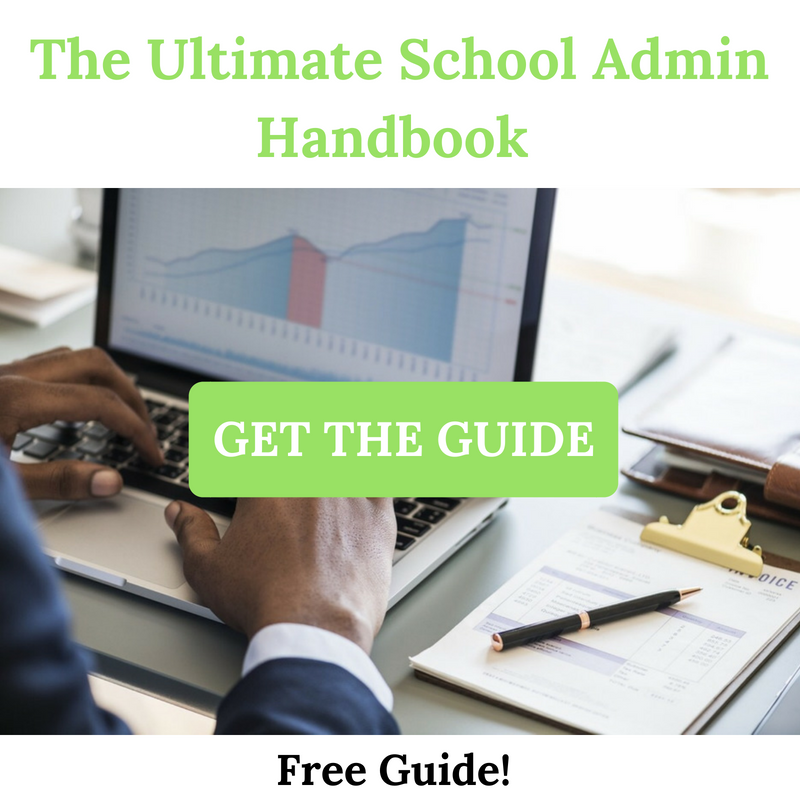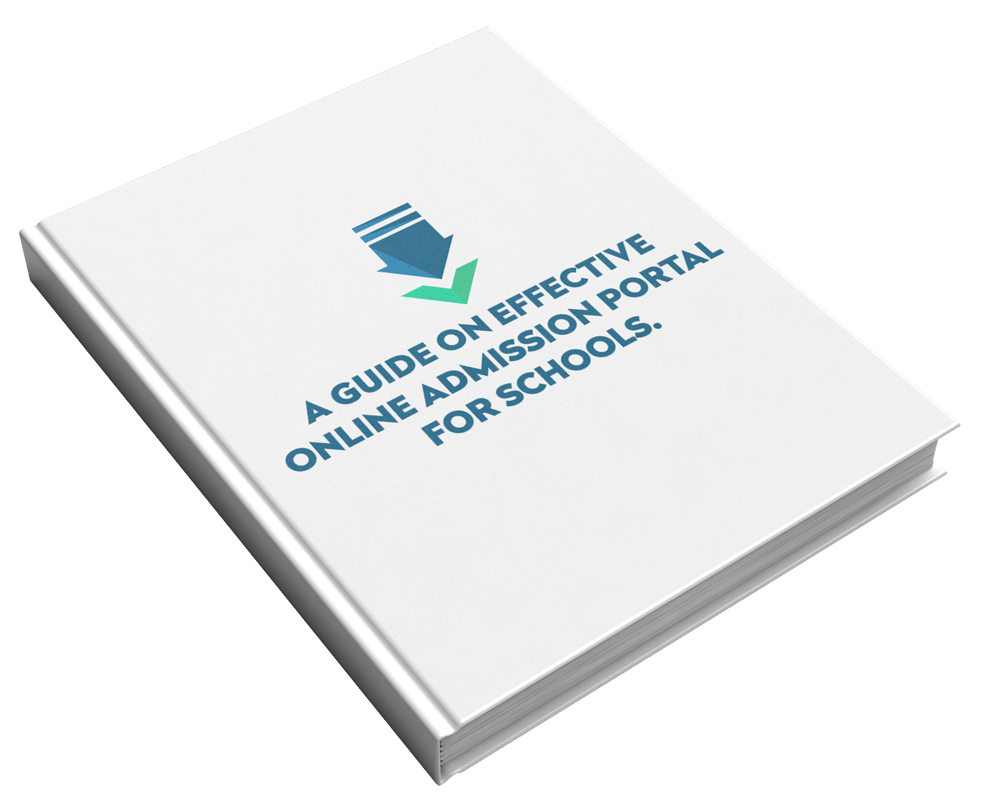How parents can check their child’s result online on SAFSMS
The steps below will show you how to view your child’s result for the term and for the session.
Viewing Results for the Term
Step 1: Log onto the school SAFSMS website. For example, demo.safsms.cloud.
NB: Kindly contact the school administrators if you do not have your login credentials. If it is your first time login, you would be prompted to change your password to a new one.
Step 2: Click on “Term Result” on the navigation menu.
Step 3: Select the child’s details as shown below
Step 4: To print;
- The previewed result, click on “Print Report Sheet” button.
- The chart report, click on “Print Chart Report” button.
- Comment based report, click on “Print Comment Based Report” button.
To view your child’s cumulative results for the session,
Step 5: Click on “Cumulative Result” from the navigation menu, then select your child’s details (as done previously under term result)