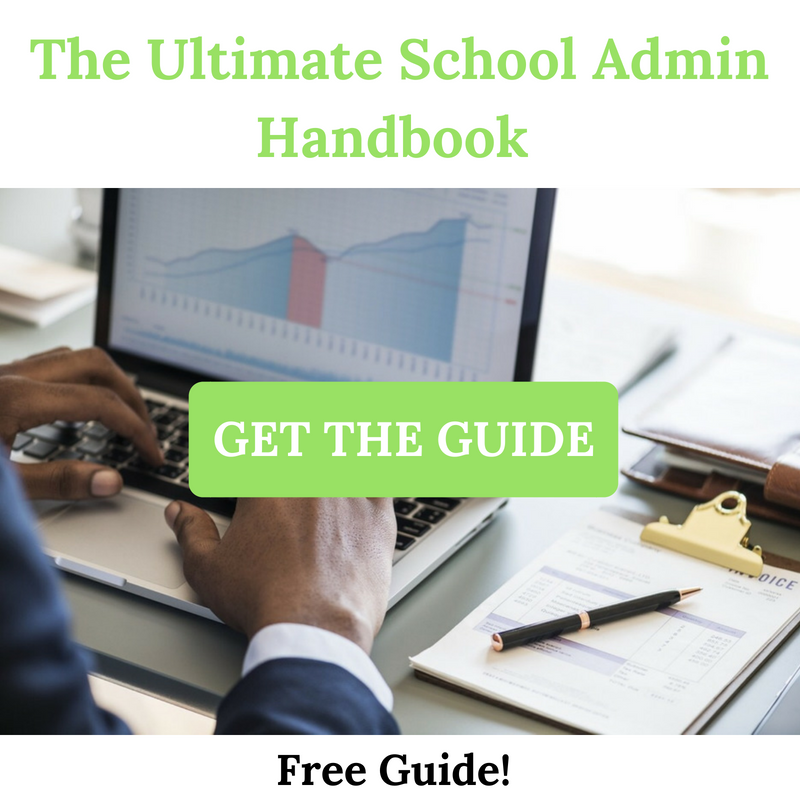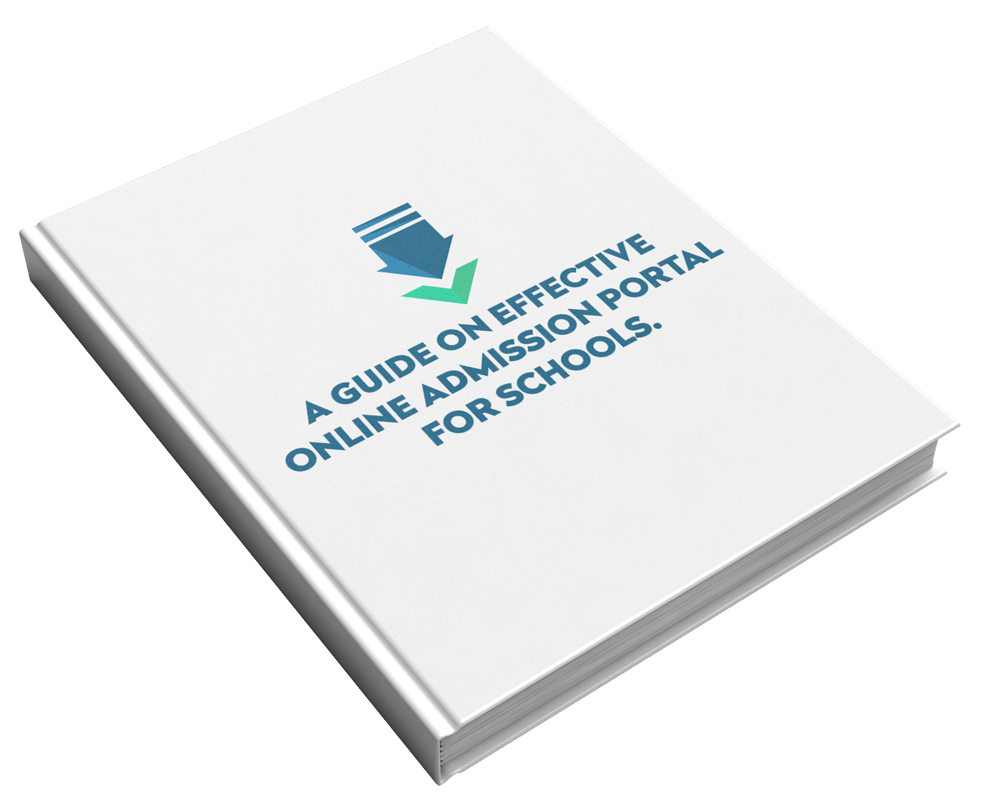Collaborative Teaching, Learning and Working
Collaboration is about people coming together and working towards achieving a common goal. As a teacher, collaborating with other teachers and students for a specific task or project goes a long way in ensuring not only that everyone partakes but also that target is met even with the absence of staff or student as such individual can make an input remotely.
There are various tools which can help you achieve this with efficient and time-saving results. These tools ensure that everyone can work in real time – and yes, they are free too. Before we look into the tools, let’s look at some of the benefits of collaboration and why you should adopt collaborative teaching.
Benefits of Collaboration (Collaborative Teaching)
1. Mobility:
Students and teachers do not have to be physically present to work or give the expected input. For Schools with different locations/branches, students of the same class can work on the same project as long as roles/expectations are clearly defined and the teacher in charge can track the progress and see which student made what input. Video conferences can be held in the part of say a school administrator who doesn’t have to travel miles to relay the same information she/he passed at their current location, saving travel costs.
2. Flexibility:
The technologies that aid collaboration make it easy to communicate and exchange information, no matter the time zone.
3. Productivity:
As a teacher, you become more productive, and you achieve results as you gain autonomy
4. Sharing:
You save time as documents in all formats are made available to those who have access which ensures that everyone is working on the latest version and there are no repetitions. There are various types of collaborative tools besides our chatting platforms which so many of you might think is the only way you can collaborate with your colleagues and students. 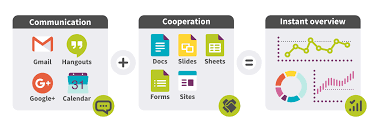
Types Of Collaborative Tools
Calendar sharing tools:
Shared calendar eases the scheduling of appointments, get-togethers, and meetings without the need to consult all participants physically. The organizer finds a time interval and can check the availability of the other participants signed up to use the tool, the availability of the meeting room, after which the invite is sent to participants.
File sharing tools:
Tools in this category allows you to transfer files, send and give access to them. Shared information can be various kinds; books, audios, videos, software, documents, and so forth. These tools save you from always having to transfer via email and saturating your inbox with lots of emails and large files.
Document synchronization:
Document synchronization deals with the matching of two documents such that any addition, deletion or modification of documents in a shared directory will also be affected through all the individual access. The tool ensures that your colleagues and students have the latest version and the information remains the same everywhere. Ultimately the documents remain identical.
Cloud storage:
As a teacher you can decide to store your documents on a flash, disk or in the computer but do you know that you can save it on the cloud? Cloud storage uses the power of a server’s information storage system which lives in the cloud. The data saved is stored remotely, and it is accessed via the telecommunications network with the right credentials.
Video-conferencing:
This method of communicating is done live with visual connections using a video with multiple people across multiple locations. Physical meetings can then be replaced with video conferences so that everyone involved can get the “feeling” of seeing one another as they communicate. This tool also reduces the cost of transportation.
Whiteboards:
An online whiteboard is a replacement of the whiteboard we are used to in the classroom. Teachers, as well as students, can take turns communicating visual information via, drawings, graphics, and text. On the whiteboard, you can erase contents as you would with an actual dry eraser on your classroom board. There’s so much you stand to benefit from using these tools to collaborate with your colleagues, non-teaching staff, and students. Sadly, you would never really know until you try it. So, let’s have a look at nine collaborative tools after which we would go into the nitty-gritty of 1. You can also check our article for technologically smart teachers.
Tools for Collaborative Teaching
1. Azendoo:
Azendoo is a tool that helps reduce the time spent on emails and meetings. Makes work more efficient and enjoyable. It allows you to integrate your favorite app like Evernote, Dropbox and much more. One of its features is the calendar sharing which enables you to plan.
2. Twiddla:
This is an online whiteboard for your classroom. You can mark up websites, pictures, or start drawing on a blank canvas. You can browse the web with your students, introduce a remote tutoring session and become more productive than ever.
3. Google Docs:
Google docs provides users the environment to work collectively on a project and in real time too. Collaboration is carried out through the use of documents which can be saved in various formats, sheets which can be used to store and calculate numerical data, Google slide is used for presentation and forms, which can be used to carry out a survey. It also has a tracker, which informs you of who made what changes, when. All documents created are automatically stored on your Google drive, which is a cloud storage toll, what this means for you, the teacher is that you can access your records, wherever, whenever.
4. Flipgrid:
Sign up is free. It allows the integration of other applications. It includes fun features like stickers & drawings, also has a custom assessment rubrics. It is a learning video discussion platform, accessible from any device.
5. Skype:
Skype allows you to make live video calls with your colleagues, make conference calls, record those calls and replay for those who are absent. You can also share your screen during such calls.
6. Seesaw:
Seesaw is a platform that promotes student engagement. It has an activity library with a lot of fun things that you can try out with your students in the classroom. As a teacher, you can search for activities or create one for your students. The students can draw, capture their learning in a portfolio and it has a parent platform where parents can include comments.
7. Soundtrap:
This online tool enables teachers to follow the latest music, training, language, literacy and other curriculums. It is a creative environment and allows students to collaborate and develop communication and creative skills in the process. It works on multiple devices, and more
Recommended Training and Certifications
- https://shakeuplearning.com/google-certification-resources
- https://alison.com/course/effective-communication-techniques-for-teachers-and-trainers-revised