Congratulations, you did it. You finally invested in a system that has been proven and guaranteed to give your school the edge you need over the thousands of other schools in the country. (If you haven’t, you should be reading these 3 ways you are losing with your current management system.) So it’s now time to focus on becoming part of the top 5% of innovative schools that produce consistent, noticeable results by using a new school management system .
Just how exactly do you do that?
Your staff may be feeling overwhelmed by the new technology. Parents might not even understand the changes you are making so it is important you explain to them the benefits of the new system to the students and to them, especially if you have decided to charge them a fee for it. Check out all the parent-friendly features of SAFSMS you can tell them about.

Still, there is usually a large gap between the value of a new technology and the ability of the school to implement it effectively. If you’re wondering how exactly to bridge that gap; without disrupting core processes or perhaps you’re still considering adopting School Management Software but like many others, you’re worried about the actual process of implementation, these 5 tips are for you:
1. Understand the software
Know it’s functions, purpose and what you want it to achieve for you. For example, many schools use SAFSMS just for result compilation, time table and school fees management when there is a whole lot more it could be doing for them. Identifying specific areas of desired outcome(s) will help define your approach to using the software. If you’re still not sure why you got the school management software or why you’re considering getting one, perhaps it may be due to one of these 7 signs.
2. Get a free lesson
Ask your solutions provider if they can show your staff a live demonstration of the software, covering all the roles. Most times, they wouldn’t mind and can even answer better any questions that might come up on the spot. Identify and train a dedicated group of teacher computerists to guide the rest of the staff.
Recommended: The Ultimate Guide to School Management for all School Admin
3. Holidays
Take advantage of holiday periods to make new important changes that are capable of disrupting normal processes. This way, everyone can take time to become familiar with the system, the role they play and note any potential challenges.
4. Keep everyone in the loop
People are anxious about change because they don’t understand it. Ensure every member of staff who is to be using the software understands his role and how exactly it is expected to change. Create an obvious commitment to the change by emphasizing what you all stand to gain and how the new system makes their jobs easier.
5. Ease in sections
Changes in an organisation are often better and easier to manage when they are introduced by department or sections. For example, finance department can start using the system for a few weeks before teachers etc. Or, lower primary can start, then upper primary and so on and so forth. You decide…
One important thing is not to overlook the available resources. There are lots of online resources, even from your solutions provider to guide your transition from start to finish. For example the knowledge base on SAFSMS is available to all users, to answer all the questions they need.
Related: Enjoy Increased Support using SAFSMS with the new ‘Need Help?’ Button
Support is also ongoing so for the first few weeks, months and even school terms, staff should identify any difficulties preventing the system from being properly utilized. The benefits for your school begin to far outweigh the initial implementation challenges.
Are you yet to find a solution to your school’s management issues? Don’t leave this page without trying out SAFSMS. You can Start Using it for Free now!




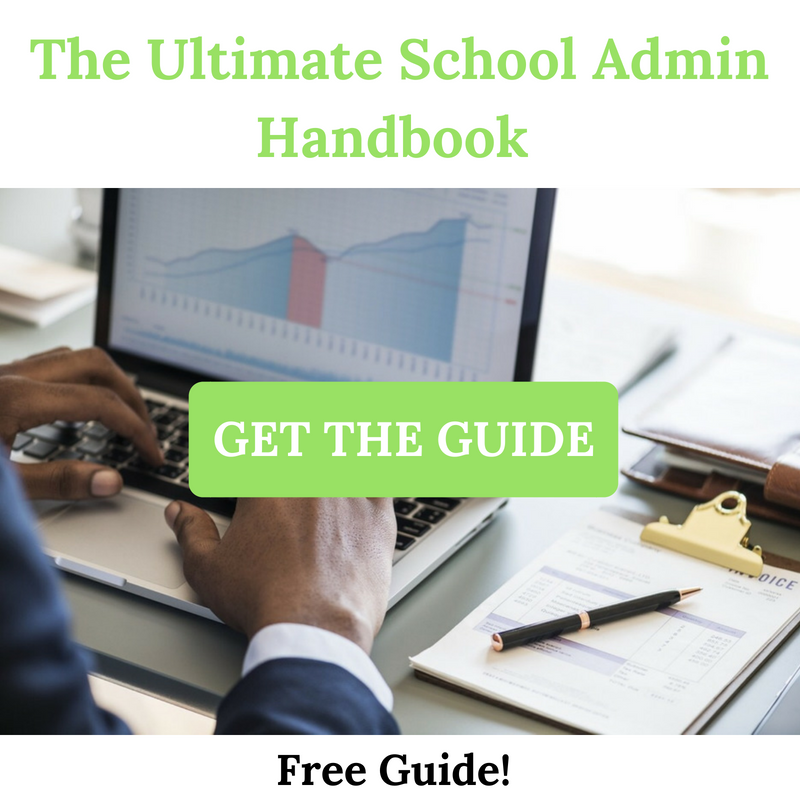
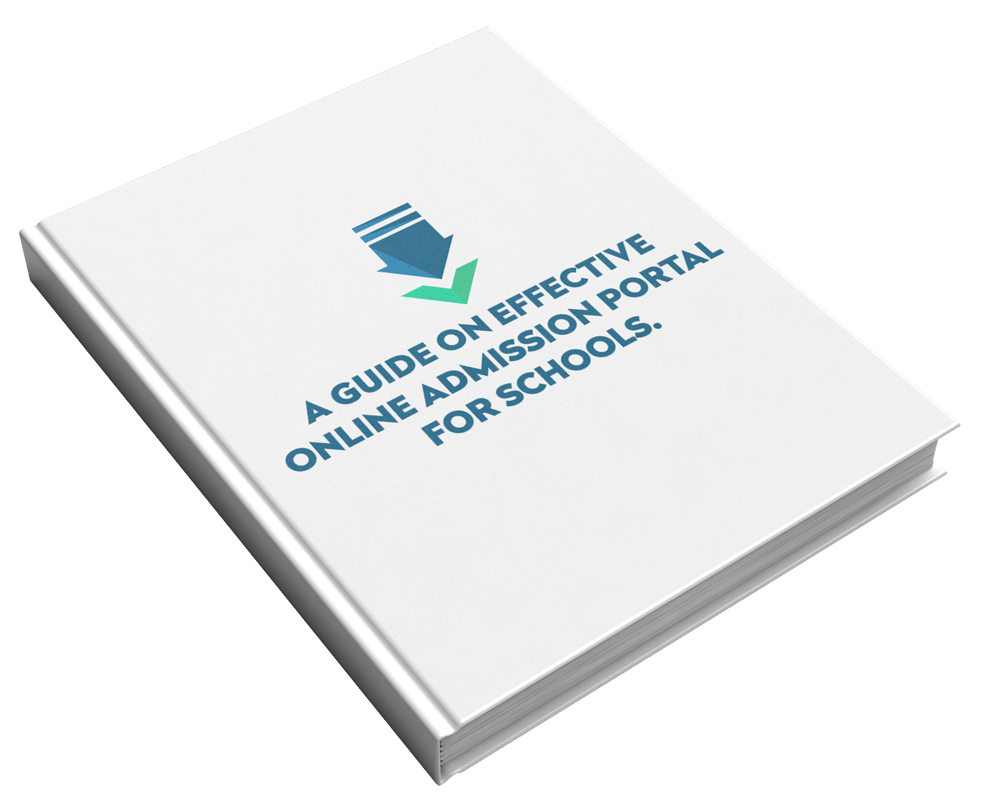


Trackbacks/Pingbacks